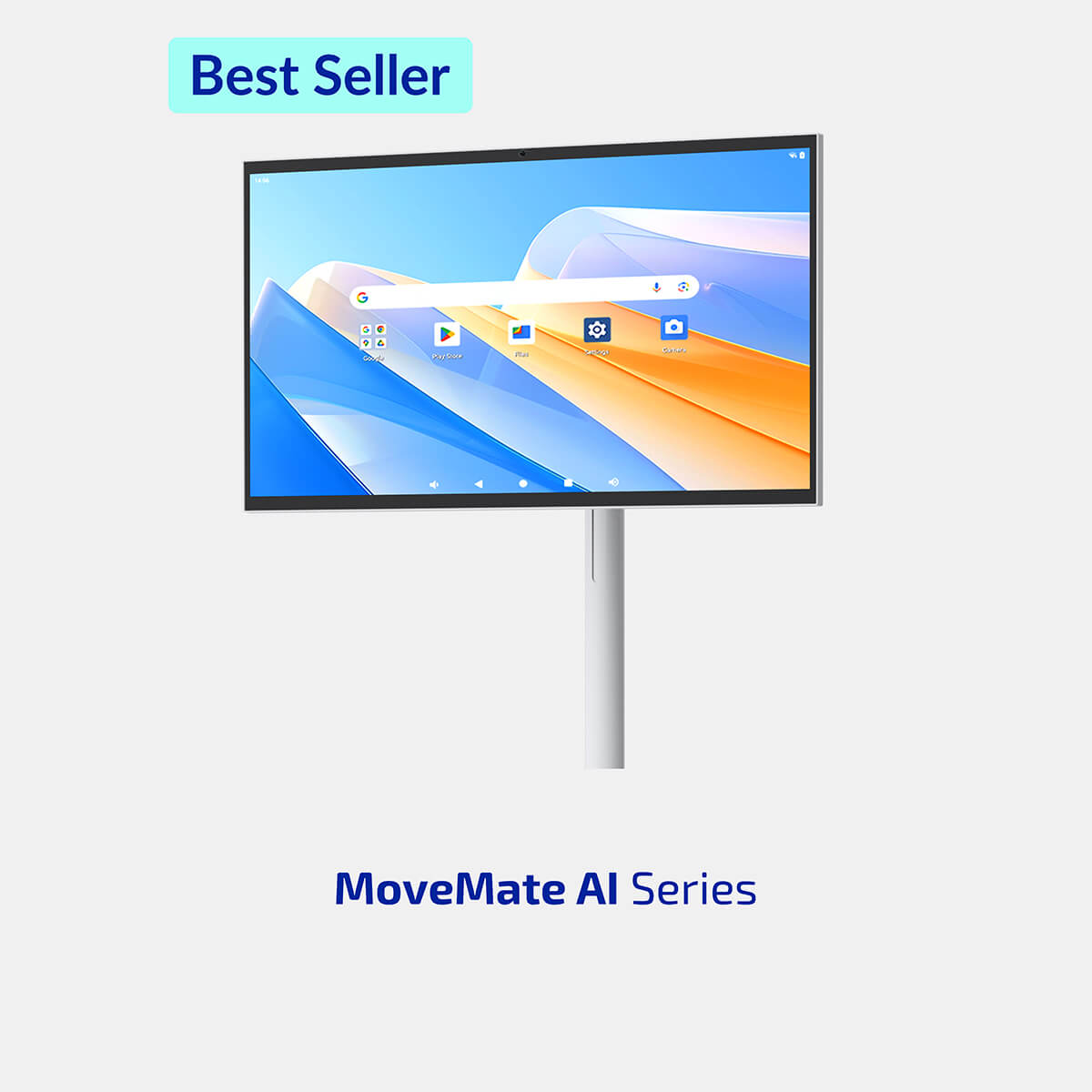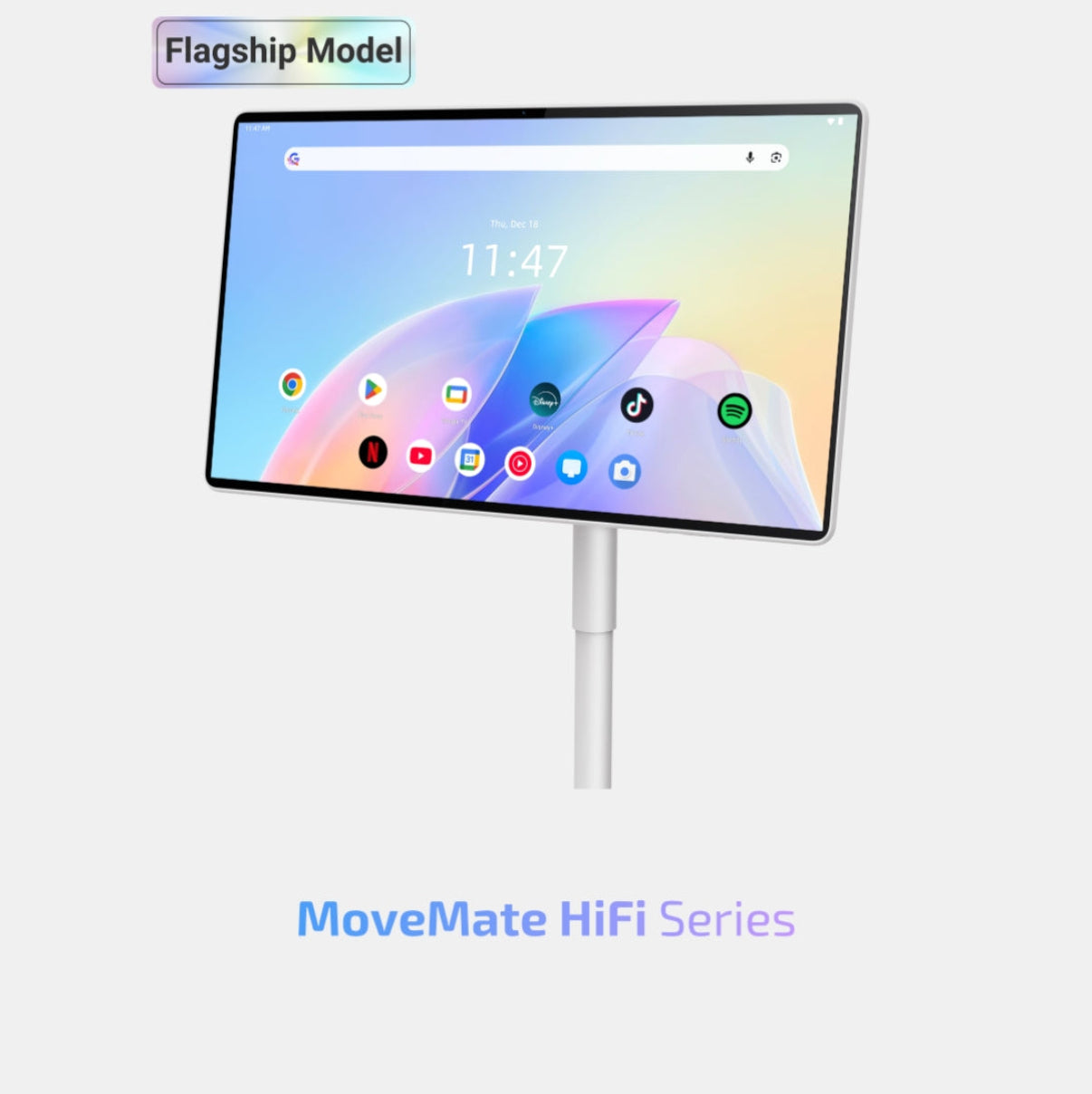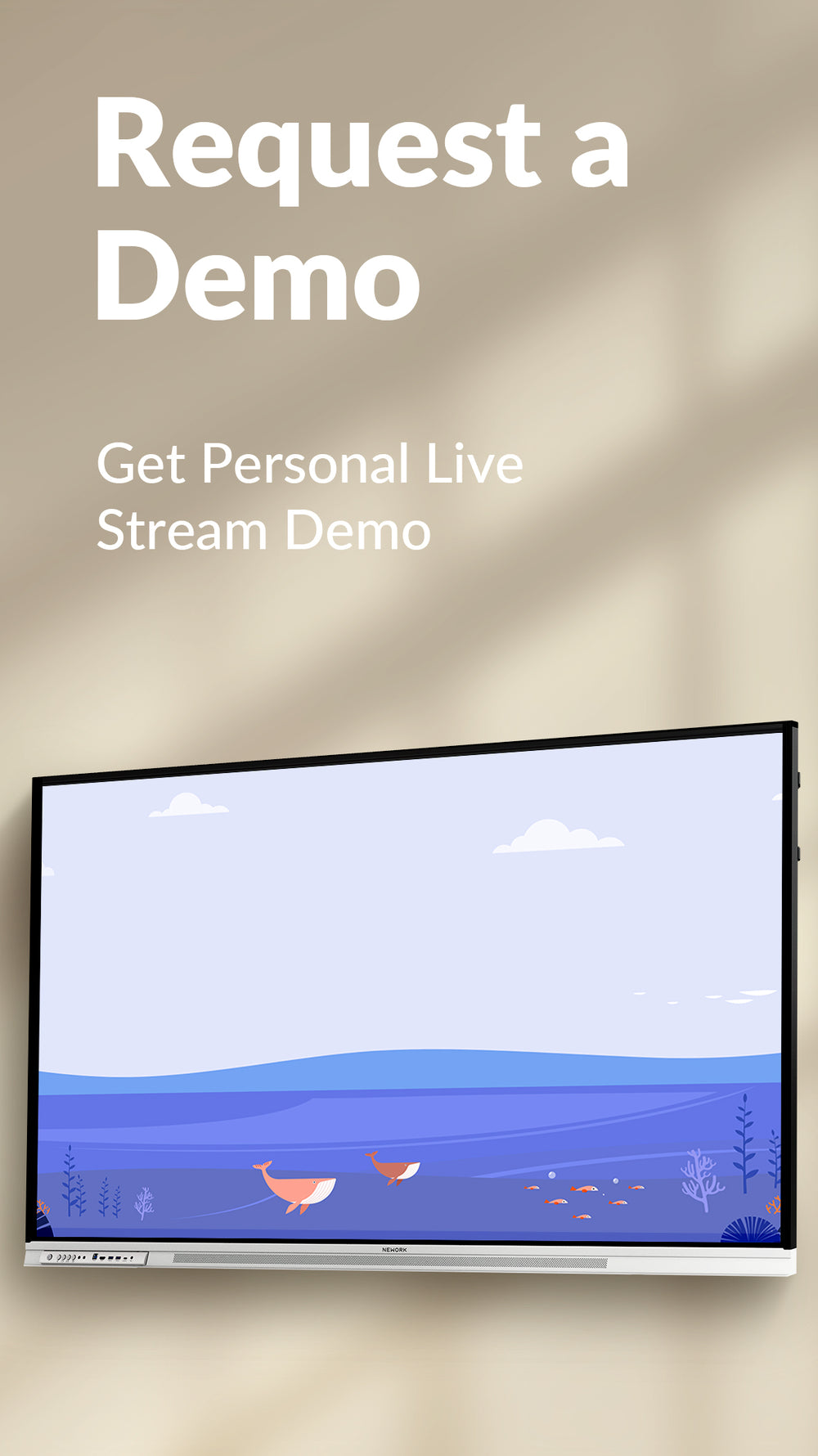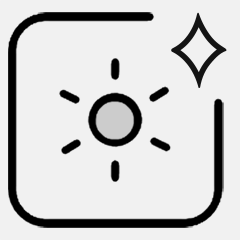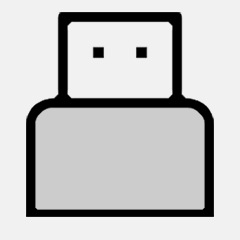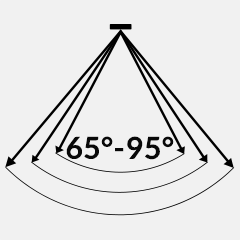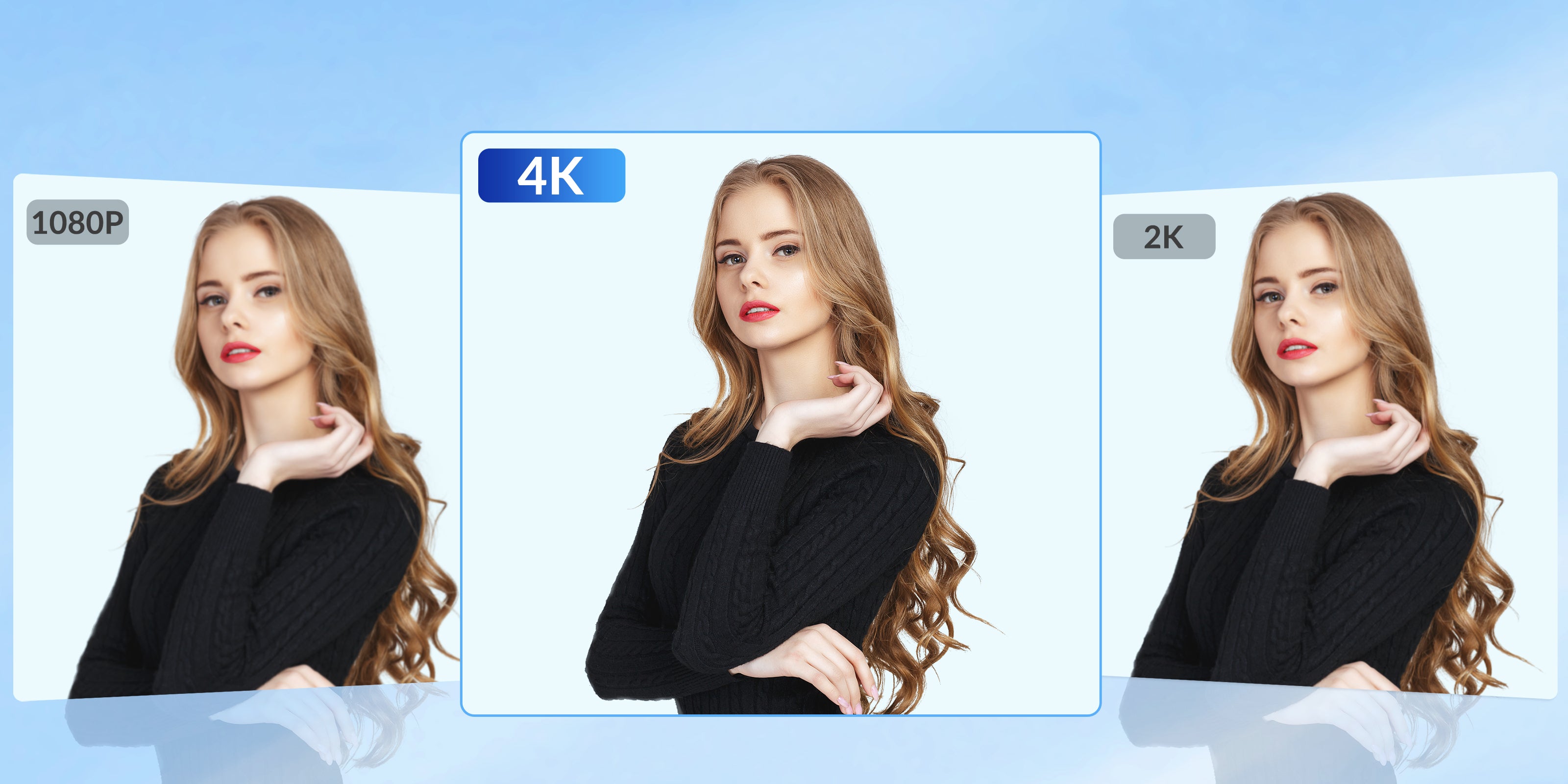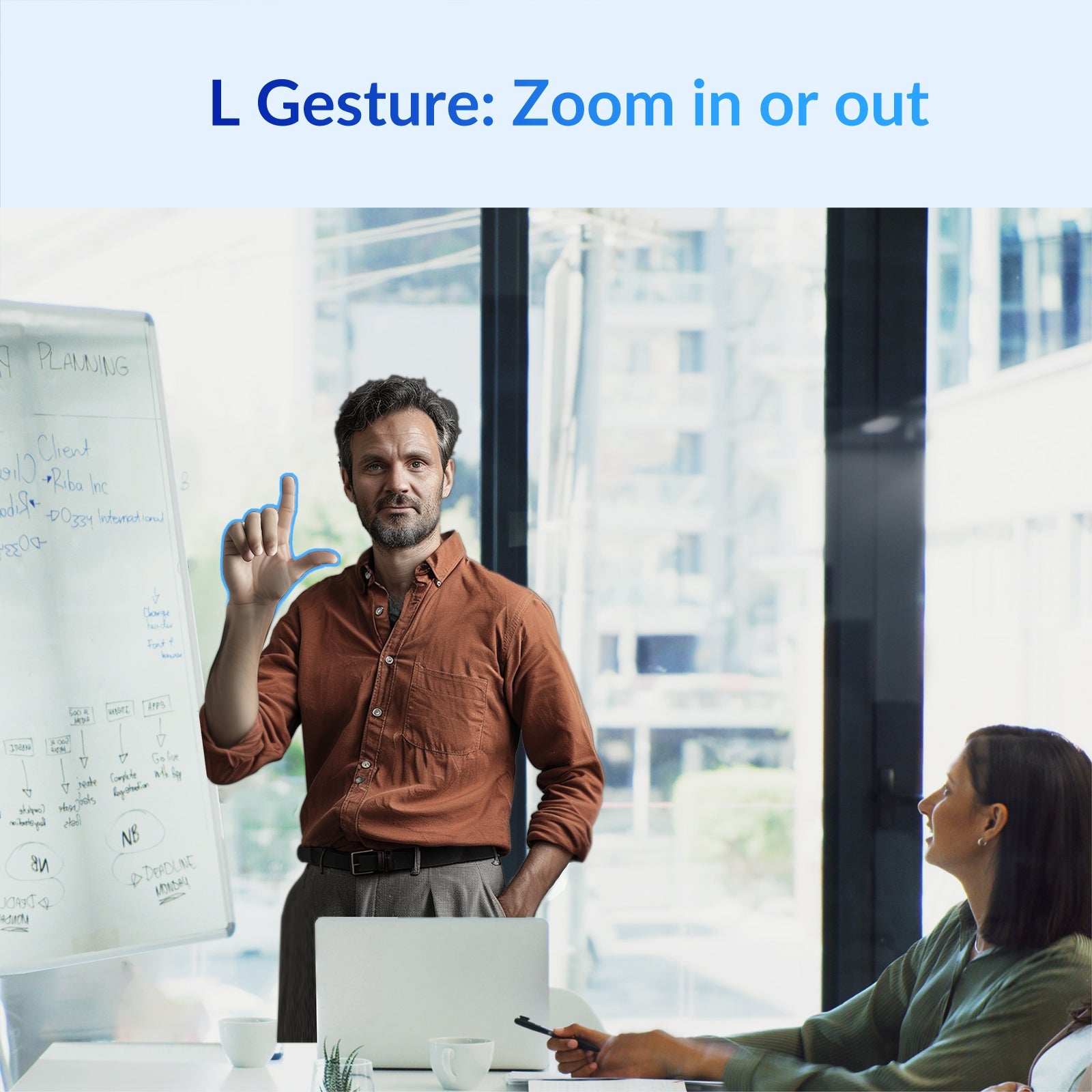


EasyCam 503 4K AI Webcam for PC
- 4k Webcam & AI Automatic Framing
- AI Presenter Tracking & Gesture Control
- AI Intelligent Scene Optimization & Auto White Balance
- Multi FOV & Plug & Play
- Auto Focus & Privacy Cover

Let’s start with the core advantages.
UHD 4K AI Webcam
The UHD 4K AI webcam delivers ultra-high-definition quality, capturing every detail vividly for crystal-clear video calls or live streams.
AI Auto-Framing
With AI auto-framing technology, the webcam tracks your movements and adjusts the frame in real-time, ensuring the best angle for meetings or live streams.
AI Presenter Tracking
With AI presenter tracking, the webcam automatically follows your movements, adjusting the frame in real-time, allowing you to move freely while maintaining the best possible angle.
Gesture Control
Gesture control technology makes your interactions intuitive; just wave or point, and the camera automatically responds, adapting perfectly to any scenario.
Gesture & App Dual Zoom Control
The dual zoom control technology combines the advantages of gestures and app control, making it easy to adjust the lens focus in any environment for a smarter experience.

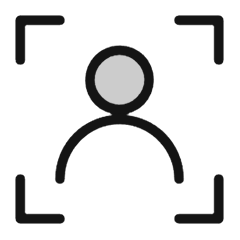
Auto Focus
The auto-focus feature intelligently adjusts the focus in real-time, ensuring every detail remains sharp and clear during video calls or live streams, regardless of distance, with no manual intervention needed.
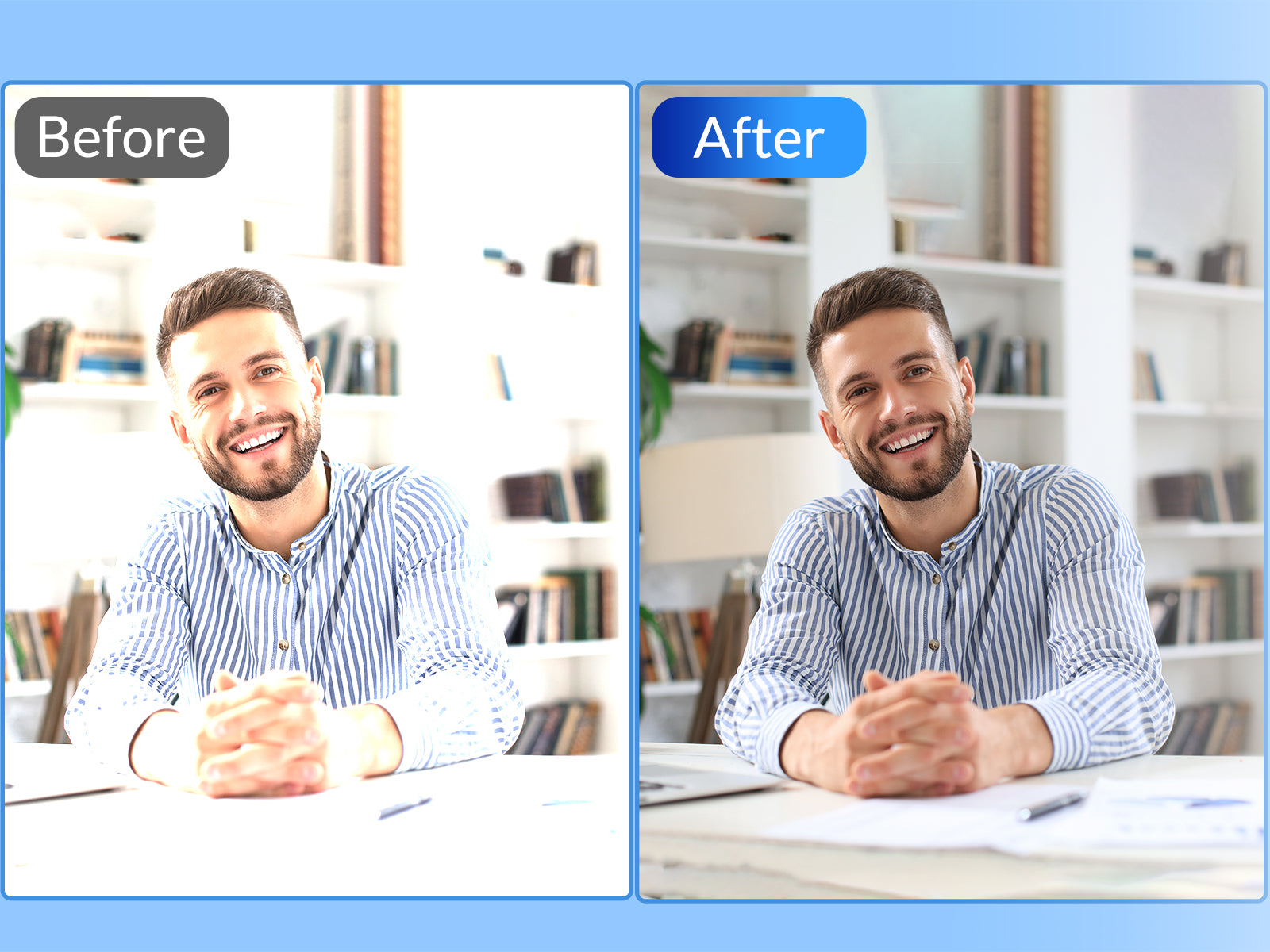
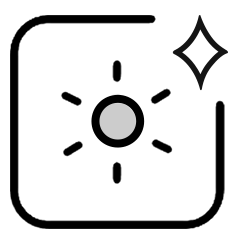
Smart Light Optimization
The smart light optimization feature automatically analyzes surrounding light conditions and adjusts the camera's brightness and contrast in real-time, ensuring you remain clearly visible regardless of environmental changes, enhancing overall video quality.

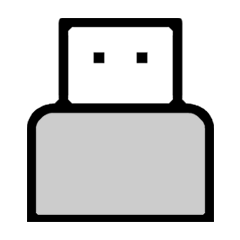
Plug and Play
Simply plug the webcam into your computer’s USB port with no additional setup required, and you’re ready to go, eliminating the hassle of configuration and allowing you to jump straight into work.
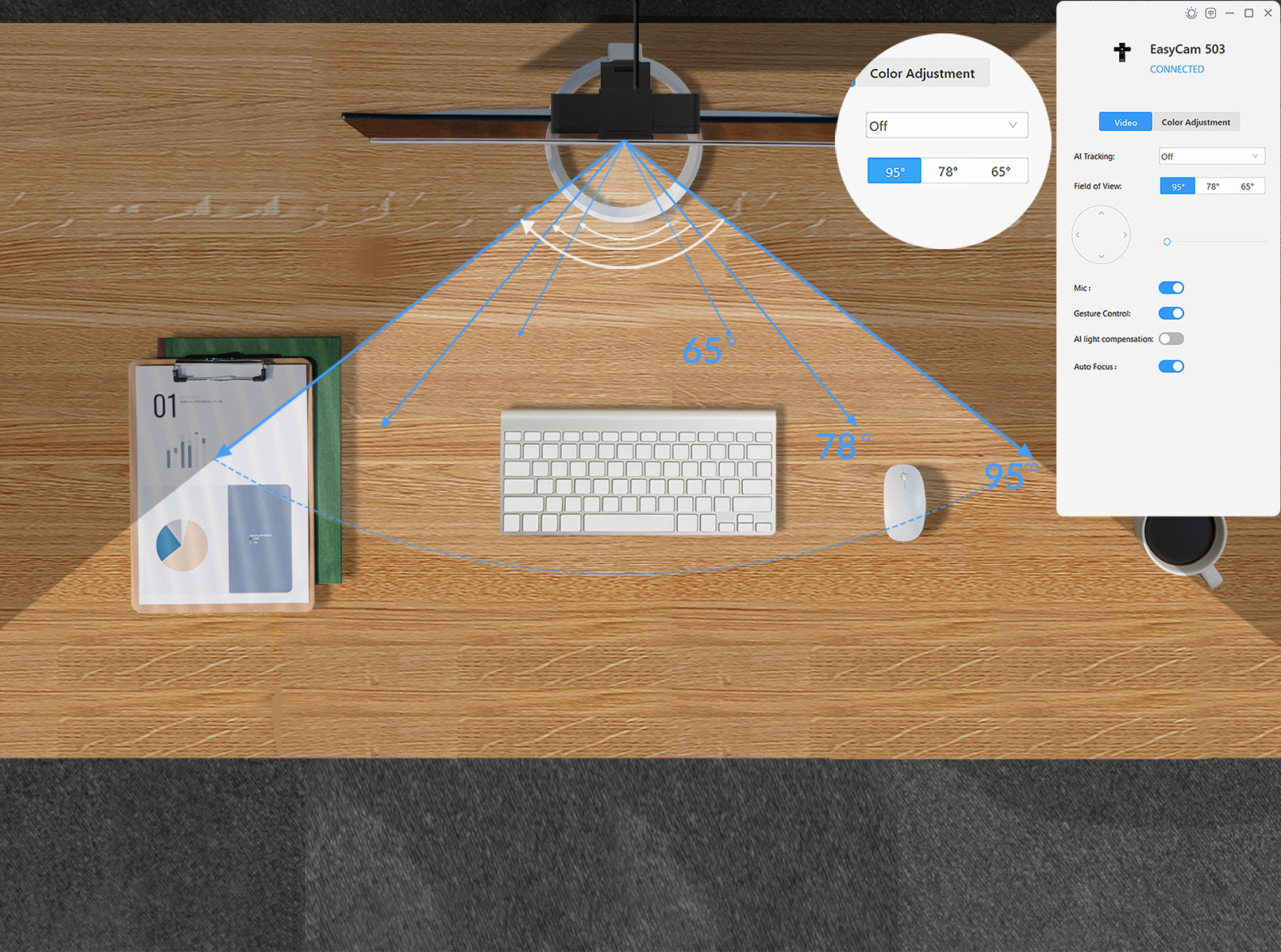
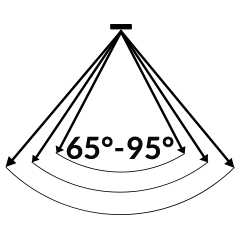
3 Adjustable FOV Angles
The three adjustable FOV angles ensure optimal video quality in any situation, from narrow perspectives to wide views, meeting the demands of video conferences, teaching, or presentations for a more natural and immersive experience.


Customizable Settings
Through customizable settings, you can adjust every detail, from video format to image sharpness, ensuring your video always delivers ideal results under varying lighting and environmental conditions, meeting professional video standards.
Wide Range of uses
Perfect for a wide range of scenarios, including video conferences, live streaming, and online learning, this webcam ensures clear and professional video quality in any environment.

Online Conference
During online meetings, the webcam delivers clear and smooth video, ensuring that every detail is perfectly captured, whether it's a large team discussion or one-on-one communication.

Online Education
During online education, the webcam automatically optimizes image quality, ensuring that teaching materials are clearly displayed, helping students better grasp concepts and enhancing interaction.

Gaming Streaming
During gaming streams, the webcam automatically adjusts lighting and contrast, providing clear and stable video output in various environments, ensuring your stream always looks its best.

Live Broadcast
Designed for live broadcasting, this webcam provides smooth, high-quality video output, ensuring that every movement and expression is visible, making your broadcast more engaging and professional.